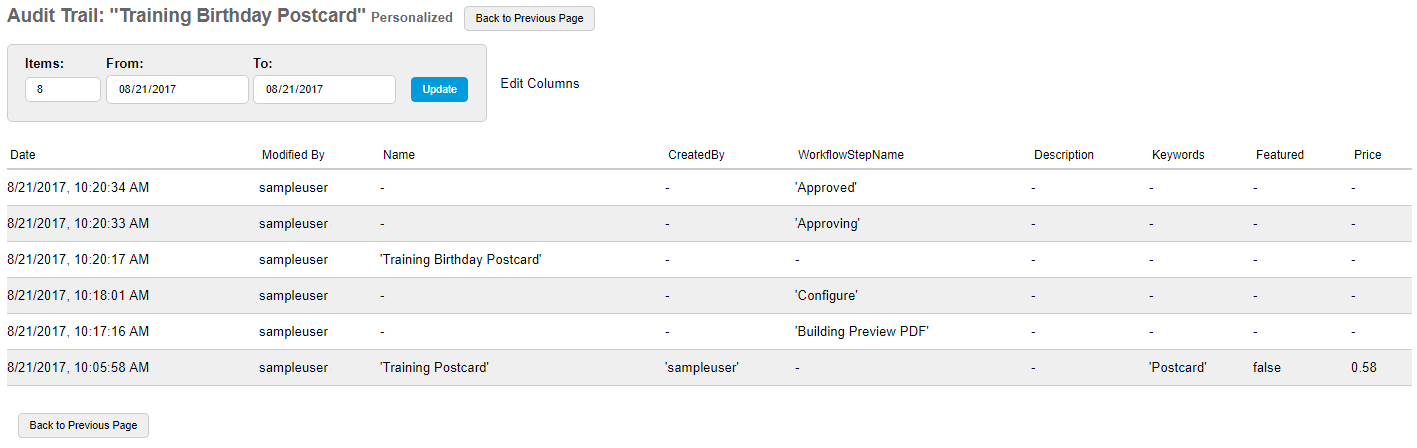View Audit Trail
Users can view changes made to items in the system with the "View Audit Trail" user action to view changes made to items in the dashboard.
Example
The price of a catalog item is changed from $0.58 in the system. How can a user view who made the change to the catalog item and the original price of the catalog item?
The View Audit Trail user action will provide a dashboard view of changes made to items in the system such as:
- Date change was made
- The user ID of the person who made the change
- Name of the item that was changed
View Audit User Action
To view an audit report for items in a view, first access the view containing the item. We will access the Catalog Items view to view an audit report for one of our catalog items.
Access Catalog Items
Click on the Catalog then Catalog Items tab.

Navigate to the catalog item and select the "View Audit Trail" option from the Actions drop-down list.
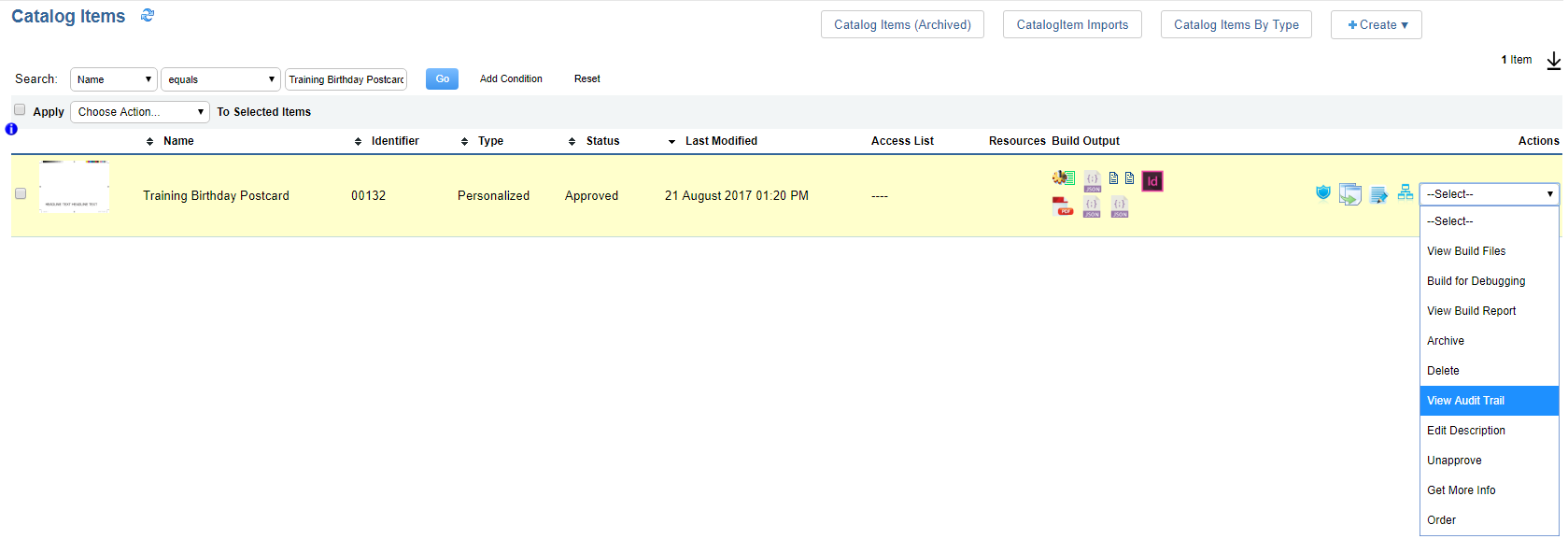
The Audit Trail screen will be shown and a list of workflow changes will be shown for the catalog item.

| Name | Description |
| Date | Date the change was made. |
| Modified By | The user ID for the user who made the change. |
| Name | The name of the item that was changed. |
| CreatedBy | The user ID for the user who created the component. |
| WorkflowStepName | The type of change that was made based on the workflow step that was performed. |
View Additional Columns in Audit Trail Report
Administrators can select and view additional columns in the Audit Trail results view. First, click on the "Edit Columns" button in the Audit Trail view.
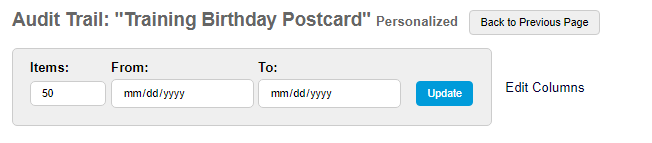
Next, the "Select Columns" view is shown. Here you see the columns that are shown in the audit trail and options to select additional columns.
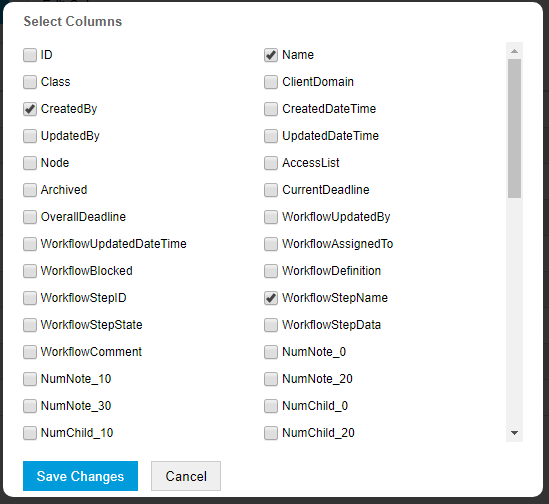
To view additional columns, click on the appropriate options and then the Save Changes button.
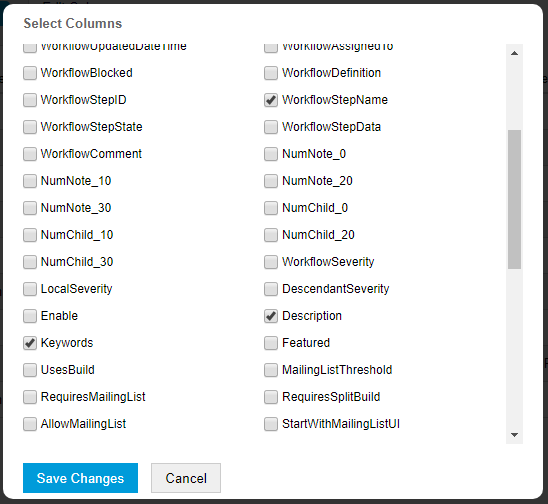
The columns that were checked will be shown.
Note: Columns that are added and shown in the view will only be shown in the instance the audit trail is generated. To permanently add columns to a view for an audit trail, the column must be enabled in the View Audit Trail section in Reference Data.